Grating Grades
These settings are stored for your currently selected Connnection design method.
- General Overview
- Tips and Tricks
- Related Tools
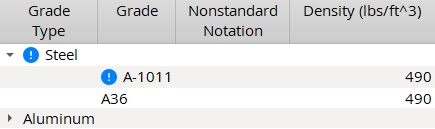
To add a new Grade Type or Grade, right-click inside the table and select Add Grade Type or Add Grade.
Settings
Grade Type: Any text string (up to 29 characters) to denote the name of the grade type (e.g., Steel, Stainless, Aluminum).
Grade: Any text string (up to 29 characters) to denote the name of the grade (e.g., A36 , A401 , Peter , Joe , whatever name you want). Grades entered here are selectable ( ![]() ) (in Home > Project Settings > Fabricator > Stair Treads ) and on the Grating Tread Material window (in Modeling ).
) (in Home > Project Settings > Fabricator > Stair Treads ) and on the Grating Tread Material window (in Modeling ).
Nonstandard Notation: Any text string (up to 29 characters) to denote that a particular grade is not the standard grade.
Density: The density value of the grade. If you are using imperial dimensioning, density is measured in lb/ft3. If you are using metric dimensioning, density is measured in kg/m3. The value you enter for density is used to calculate material weight.
| For submaterials: A callout is generated next to that material's submaterial piecemark callout on the member detail when Home > Project Settings > Fabricator > Piecemarking > Member and Material Piecemarking > Submaterial > |


|
|
OK (or the Enter key) closes this screen and applies the settings.
Cancel (or the Esc key) closes this screen without saving any changes.
Reset undoes all changes made to this screen since you first opened it. The screen remains open.
- Stair Tread Grade
- Grating material grade
- Grating Tread grade
- Change Grade
- Grade (Status Display)
- Material grade (Status Display)
 or
or 







